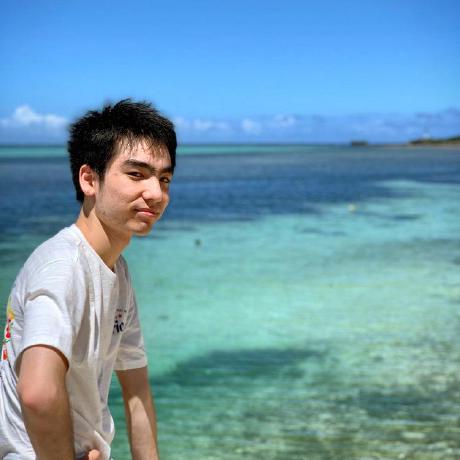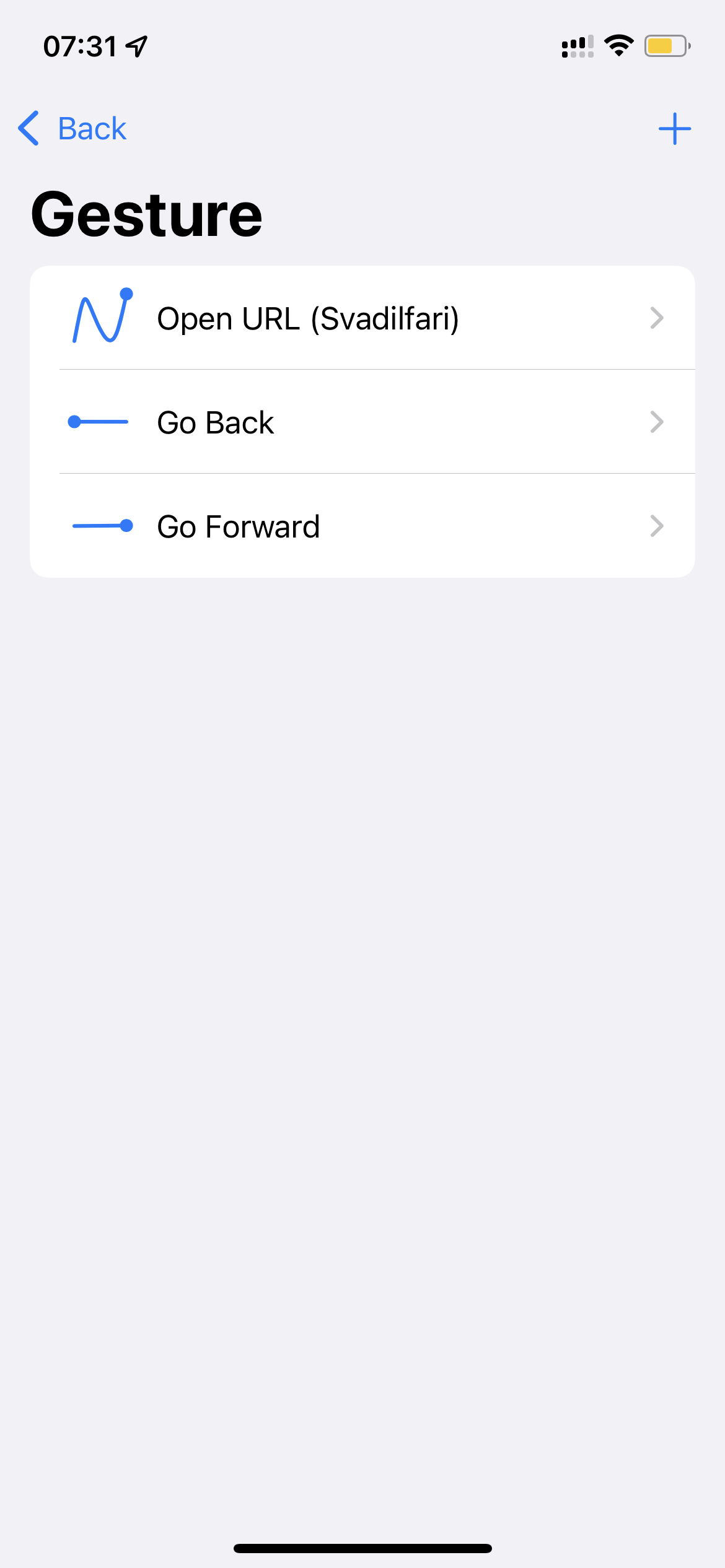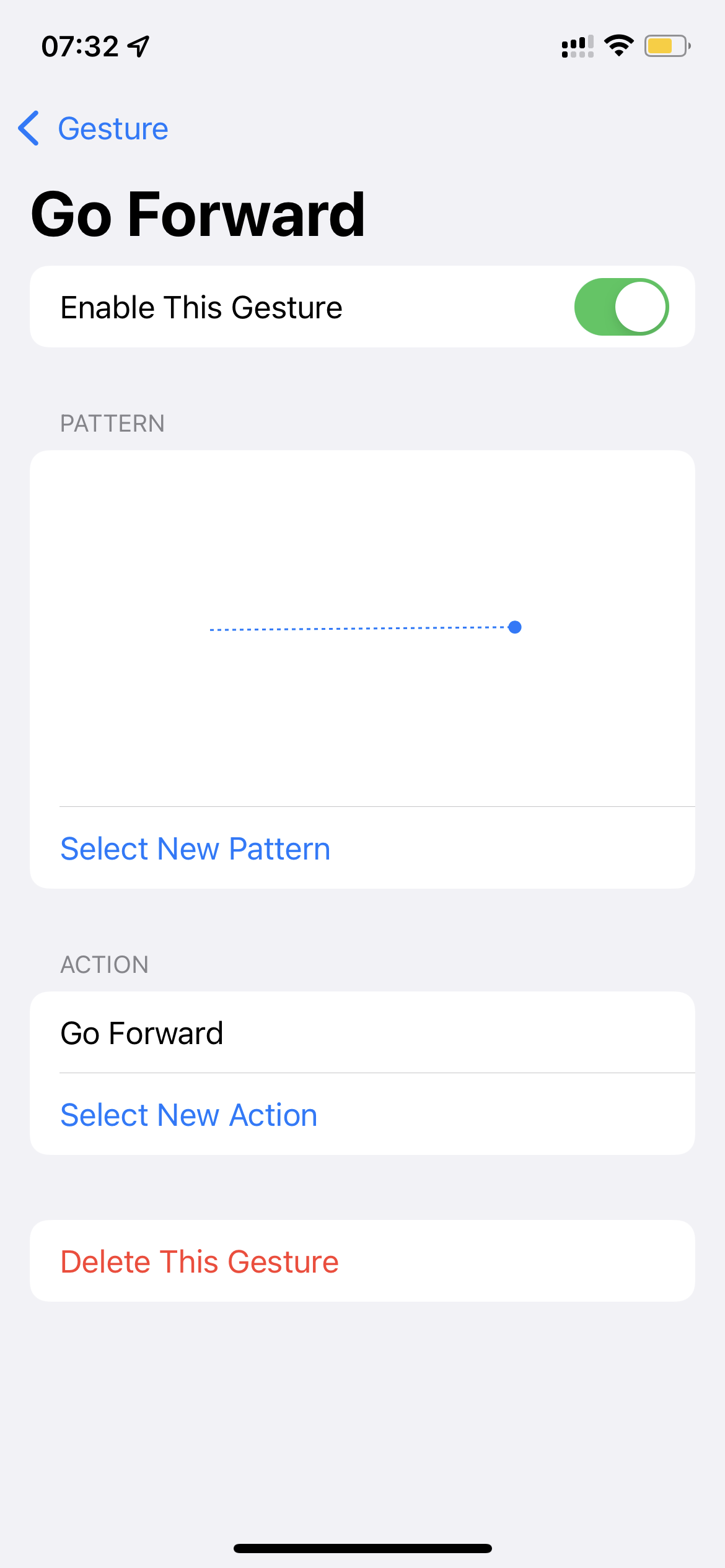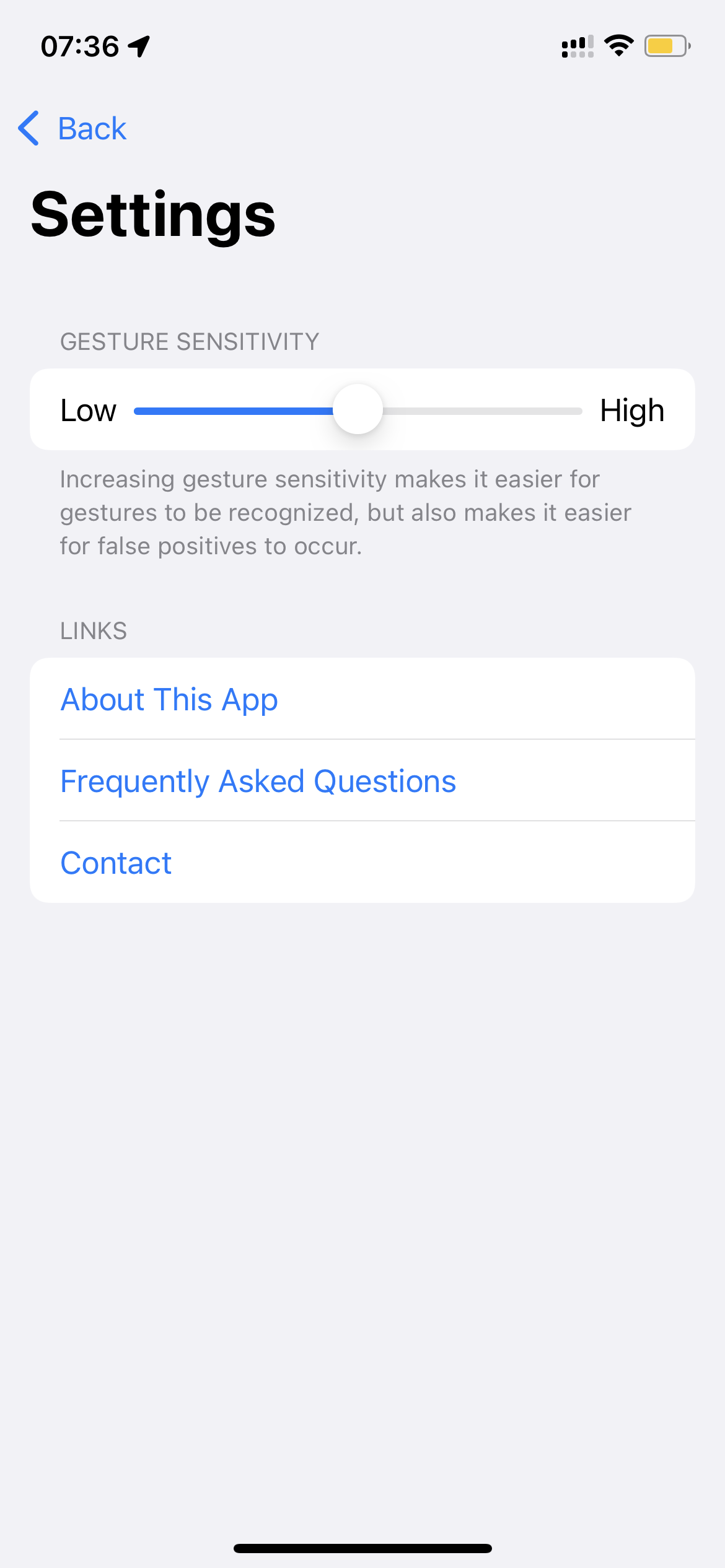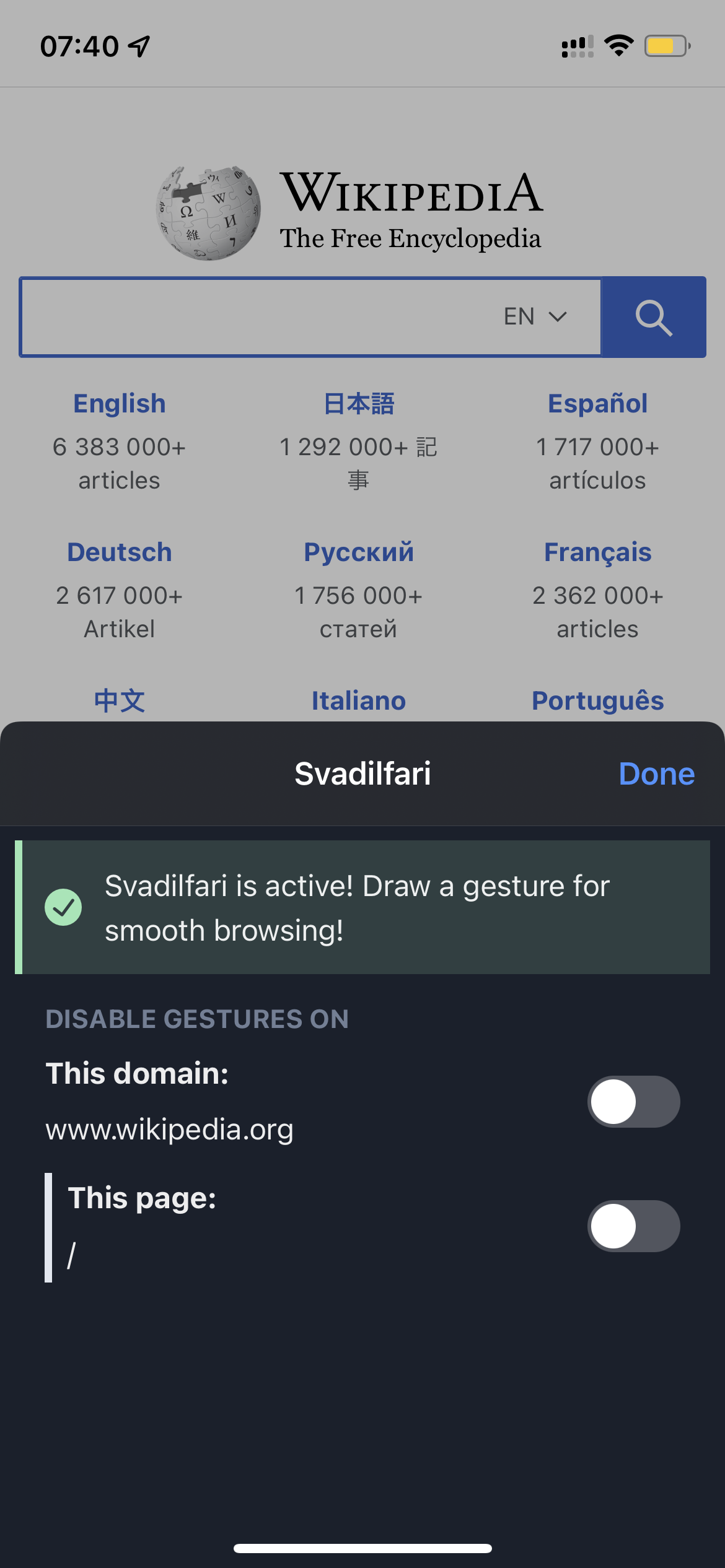Svadilfari v1.2.0 is now available on the App Store. This version includes several improvements to the app.
New Features
iCloud Sync
You may sync your gestures and exclusion list across your devices. Go to "Settings" and enable the "iCloud Sync" toggle.
Gestures and exclusion lists will be synced to devices logged into the same iCloud account.
Please note that this is an experimental feature and might cause losses to your data. Also, you need to open the app for data to be synced.
For more information about iCloud Sync, please check "iCloud Sync (Experimental)".
Mouse/Trackpad Support
Svadilfari can now detect gestures drawn with a mouse and trackpad on an iPad. Go to "Settings" and turn on the "Gesture with Mouse" toggle.
Improved Compatibility with Noir
Noir is a Safari extension that enables the dark mode on every website. Svadilfari had a minor issue with Noir where drawing a gesture disables the Noir's dark mode. Svadilfari v1.2.0 resolved this issue.
Tip Jar
In addition, Svadilfari v1.2.0 introduces the tip jar. While this app is free and open-source, it still costs money to develop, maintain and distribute. You can tip me from the "Tip Jar" screen. It won't add new features, but any financial support is greatly appreciated and help maintain and improve the app. If you find the app useful, please consider tipping!
Send me feedback!
As always, I'm always open for the app's feedback. Feel free to reach out to me via email ([email protected]) or the contact form.